Article
Creating visually stunning presentations in Google Slides just got easier
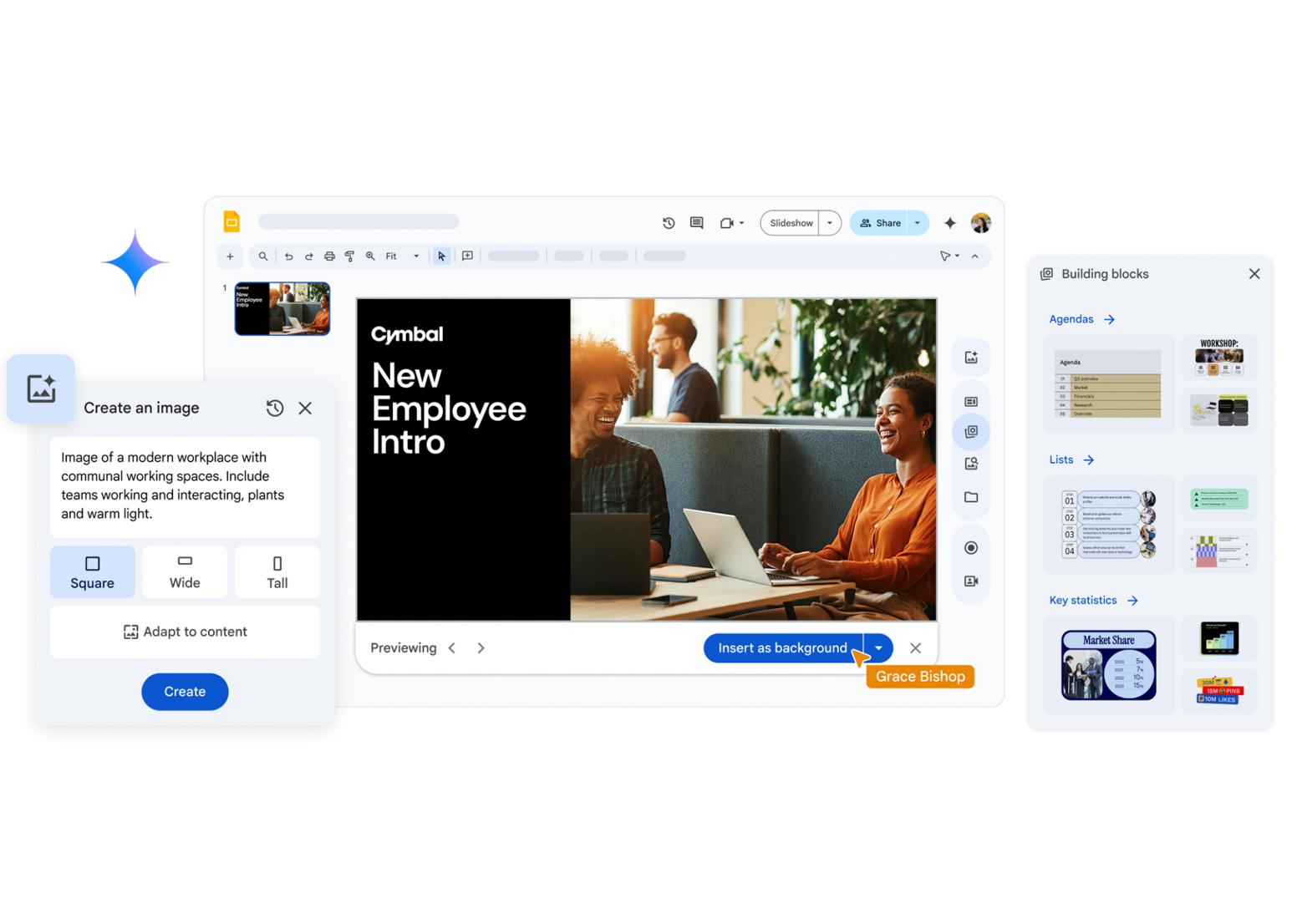
New to Workspace:
Google Workspace announcing new features and innovations in Google Slides that make it even easier to create polished, visually stunning presentations in less time. Updates include new templates, design elements, and AI-powered image improvements — all of them located at your fingertips in a refreshed Slides interface.
At a glance:
- AI image enhancements: Google Workspace has upgraded our creative image generation capabilities across all Workspace surfaces with Imagen 3, our latest image generation model.
- New sidebar: To help you find the features you need while creating and presenting slides faster, Google Workspace has moved many of them into the sidebar on the right side of your canvas.
- New templates: Get started faster with a library of new templates that cover everything from planning to pitching.
- New building blocks: Today, you can use building blocks to save time and optimize your workflow in Google Docs. Now, Google Workspace is bringing this same functionality into Slides. With building blocks in Slides, you can spend less time editing and instead use pre-designed, fully editable components like key stats, agendas, quotes and more.
- Stock and web media: Access millions of high-quality stock images, web images, GIFs, and more from a new, expanded stock library.
- Easier formatting: Spend less time getting everything to fit on a slide with proportional scaling, which allows you to select a group of objects or text in a slide and adjust sizing, all while preserving image clarity.
Tell a story with a suite of AI-powered image gen capabilities
Storytelling is more impactful with visuals, and Google Workspace often spend time searching for the right image, or editing images to ensure they fit with our overall vision for the presentation. Now, improvements to image generation and editing capabilities in Slides can help to bring your presentation to life in stunning new ways.
Google Workspace recently announced updated image generation capabilities with Google’s latest text-to-image model, Imagen 3, now available to Google Workspace Business and Enterprise customers. With Imagen 3, you can generate highly detailed, realistic images, and you also have the ability to generate text and photorealistic images of people not just in Slides, but in Gmail, Docs, Sheets, and more.

Generate stunning images in Slides, Docs, Vids and more.
Google Workspace also introducing new ways to create different sized images based on the size you select (19:6, 16:9, 1:1) using Create an image.
Google Workspace making it easier not only to create stunning visuals, but to edit them as well. You can already remove backgrounds from your images with help from AI, and coming soon, you’ll be able to extend the background of your images too, so you always have the right image to build your presentation..
Design beautiful, impactful slides, with less effort
Sometimes the hardest part of building a presentation is just knowing where to start. Now it’s easier with our refreshed library of high quality, modern templates, covering areas like annual planning, proposals for new clients, workshop facilitation, and more. Add only the slides you need, or insert the entire presentation to build your narrative quickly, with fully editable templates so you can customize colors and fonts.

Get started with new templates
When you’re creating a presentation, maybe you copy slides from an existing template to save time, but then spend time formatting for things like an agenda, or key stats. We’re streamlining that process with a new feature you’ll find in the sidebar called “building blocks”. These are fully editable, pre-formatted structures that help you quickly build out polished slides, so you can insert custom quotes, key ideas, agendas, stats, and more. Google Docs power users out there may be familiar with building blocks already — this is the same helpful feature that we’re bringing into a new canvas!

Use building blocks to quickly create polished slides
Formatting is also getting easier — you can adjust groups of objects on a slide to various sizes, while maintaining image quality. And what’s a deck without the visuals? Users have long been able to add, remove, and adjust photos, videos, and GIFs from a slide deck. Now, you can bring your slides to life with an expanded stock and web media library brimming with millions of high-quality stock images, web images, GIFs and more, so you can add visual interest and emphasis to keep your audience engaged.

Access millions of images directly within your presentation
Focus on your presentation, not your design skills
These enhancements help make it easier than ever to make beautiful, impactful slides in less time, and without the need for special design skills — so you can focus on landing your presentation.
Related News
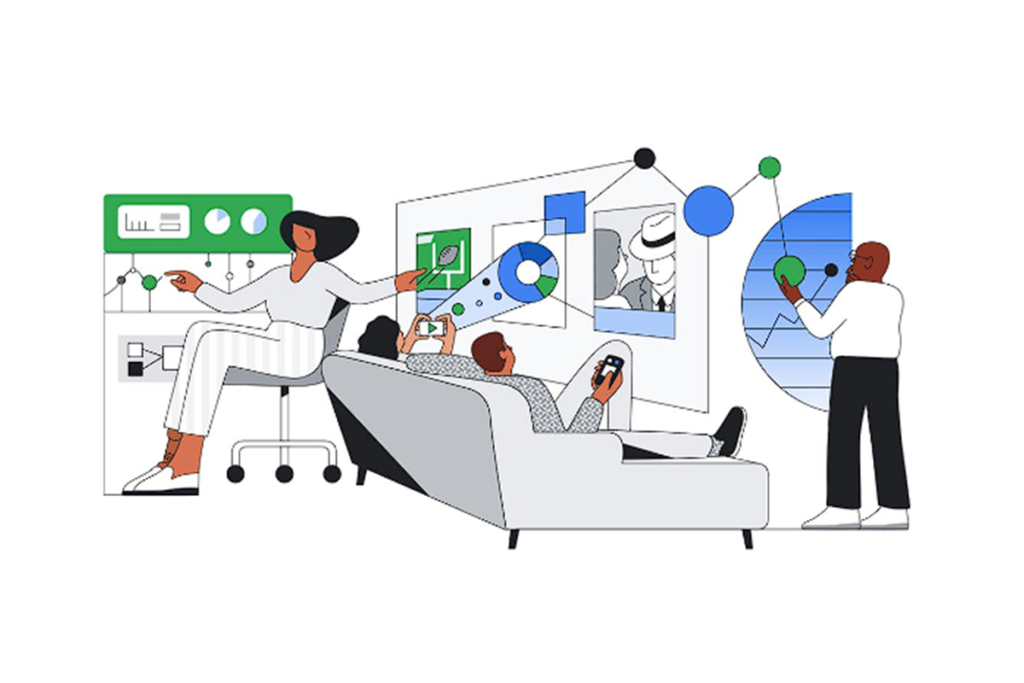
Ask your documents: Document AI and PaLM2 for question answering
See Detail
Tokopedia: Scaling to accommodate major shopping events with Google Kubernetes Engine
See Detail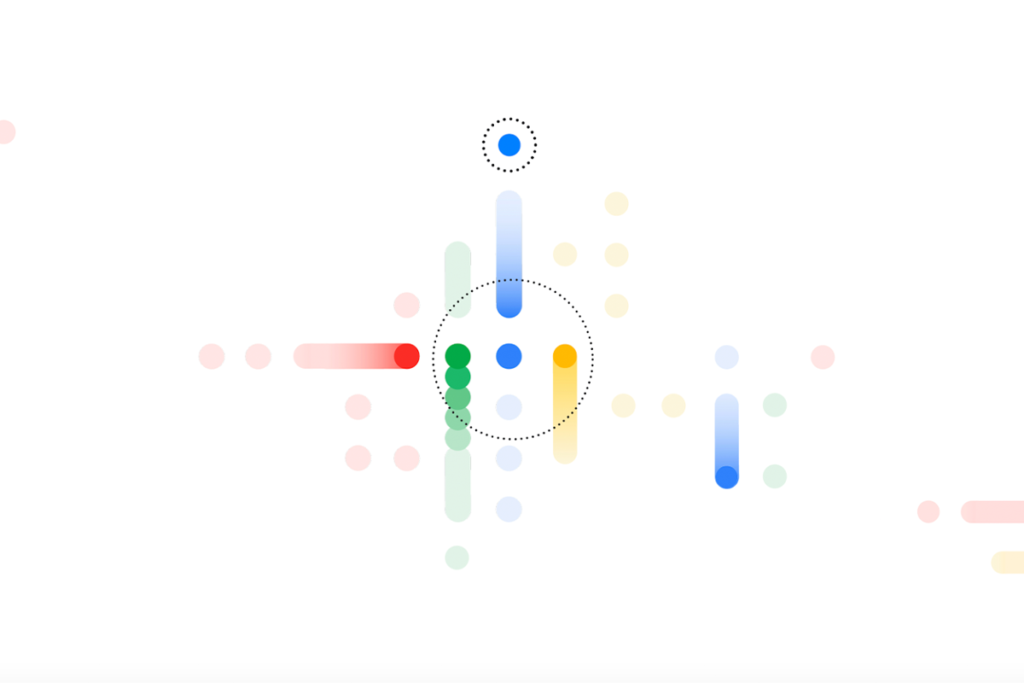
Measuring climate and land changes with AI
See Detail